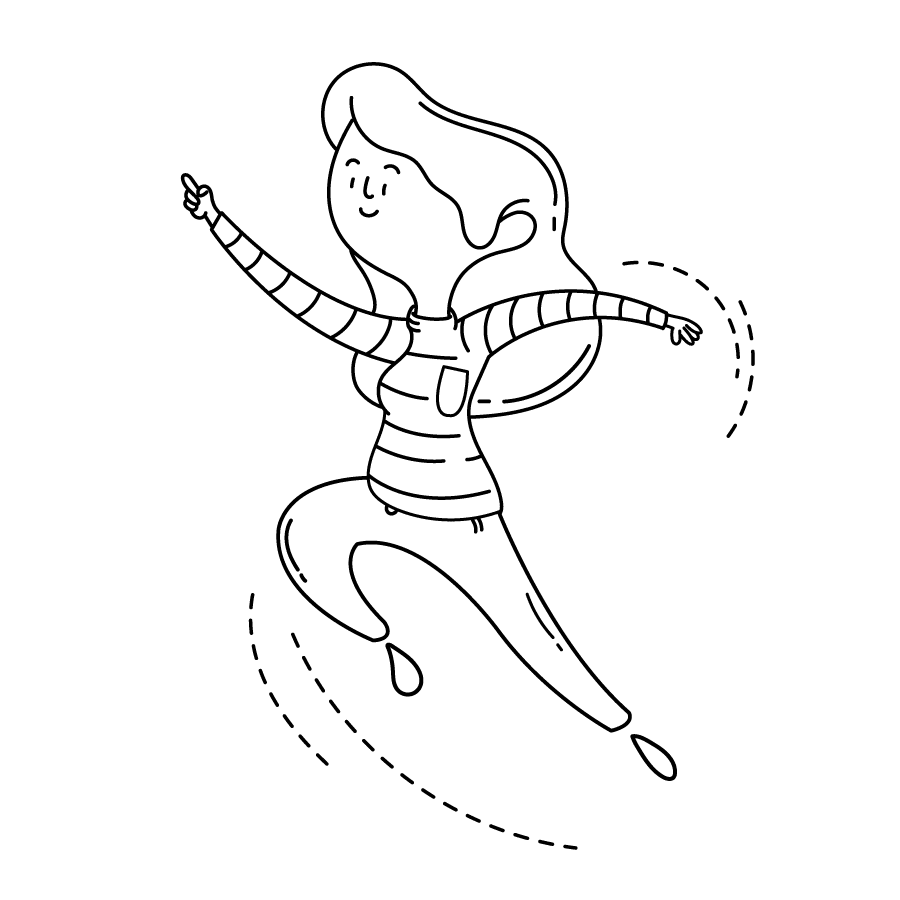Zoho Meeting
We set up Zoho Meeting for you in less than 3 weeks
Videoconferencing is an essential tool for the development of a multitude of tasks: meeting with the team or with collaborators, presenting your products or services and customized training. With this tool, you will be able to hold more productive conferences thanks to its ease of use and the speed with which meetings and webinars are created, all following the most demanding security standards.
At Agencia Reinicia, as official Zoho partners, besides configuring and implementing Zoho Meeting, we help you to get the most out of the tool. Contact us and we’ll tell you more!


What we have done




Main benefits of meeting room with Zoho Meeting
Simple and clear user interface. Learning how to use the tool is very easy.
It can be accessed via web browser, but also through desktop and mobile apps.
Possibility to integrate Zoho Meeting with Zoho CRM, Zoho Campaigns, Zoho Projects, Zoho Calendar and Google.
Allows you to interact with prospects, customers and teammates remotely through different channels.
Not only can you hold meetings, but you can also hold webinars for up to 250 people.
All transmissions are encrypted with industry-standard SSL/128-bit AES protocols.
Thanks to online meetings, it will facilitate the work between all the people in the company and also with external collaborators.
Thanks to webinars, you will be able to capture leads at a faster pace and offer useful content to your customers to build customer loyalty.
Want to book a demo or sign up for Zoho Meeting for free?
What are the main features of Zoho Meeting?
- Organize online meetings, both video, audio and chat.
- It also launches webinars for up to 250 attendees.
- Share screen or let others do it to show relevant information.
- Creation and customization of registration forms for webinars.
- Record sessions for later viewing, downloading or sharing with anyone interested.
- Analyze webinars with platform reports.
- Get feedback from your webinar attendees by conducting surveys, responding to the chat or allowing them to speak.
- Customize the platform with your brand.
- Initial analysis
of what are the needs for the use of videoconferencing in meetings, both internal and external, and webinars. - Objectives
Who we are targeting and what we want to achieve - Channels and message
In the case of webinars, define the channels we will use to reach our audience, which are the most appropriate and with what approach. - Zoho Meeting License
Selection of the most appropriate license for the channels to be used and objectives set. - Platform configuration
Based on defined needs and integration with other tools. - Training
How to use the platform, both for meetings and for webinar broadcasting and promotion. - Start-up and support
Start using videoconferencing for meetings and webinars with the support of the Reinicia Expert Team. - Analysis of results and conclusions
For webinars, we analyze the development of the webinar and its success, as well as possible topics of interest to attendees for new webinars.
Why trust Reinicia?

We are Zoho Authorized Partners. We have more than 6 years of experience implementing Zoho apps.
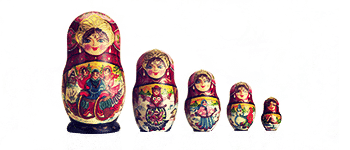
Experienced multidisciplinary team able to make a complete proposal with different tools of the marketing and commercial mix to suit the needs and capabilities of each client.
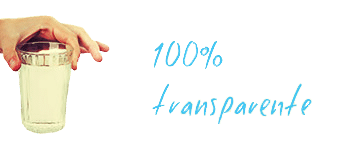
We have a well-structured work methodology with total transparency towards our clients.
Which Team profiles will accompany you?
Elena Rojo
Responsable de Comunicación, Eventos y Formaciones
Product Owner y Scrum Máster a ratitos
Virginia Barrios
Responsable de Contenidos y Redes Sociales
Contenido escrito o visual, domina ambos.
Raúl Ledo
Full Stack Developer
Solucionador nato en Reinicia_